This May, the brand AlphaTheta Corporation has unveiled a new version of rekordbox for Mac/Windows (ver. 7.0.0), a groundbreaking update to its renowned DJ software. This all-in-one tool, beloved by DJs globally, now boasts significant enhancements in both performance and features.
The latest version of rekordbox introduces new software learning, cloud, and automation technologies, revolutionising the DJ experience. With these innovations, processing loads are optimised, dramatically cutting down the time and effort needed to find and manage music.

Whether you’re searching through tens of millions of tracks on various streaming services or navigating your extensive personal collection, the process is now smoother and faster.
Newly added features allow automatic categorisation of added tracks and optional auto-setting of cue points, along with the ability to share playlists effortlessly. The redesigned GUI further streamlines everything from music management to gig preparation, enabling DJs to focus more on their creativity. This major upgrade redefines what’s possible in the world of DJing, making it easier than ever to perform at your best.
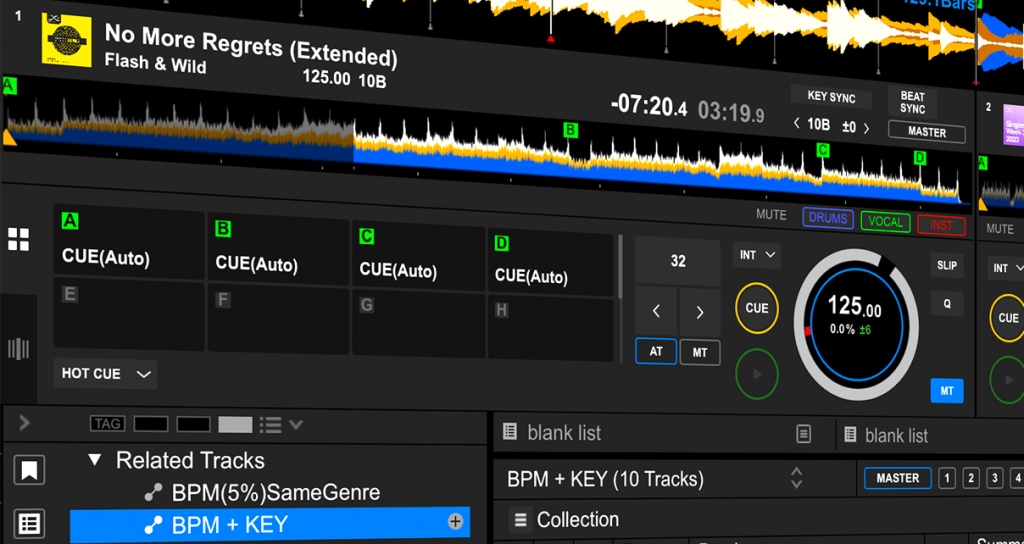
Check out the video below for a detailed walkthrough of the new features and updates given to rekordbox for 2024.
Key Highlights
Enhanced Performance: The new version reduces CPU load by up to 56% and startup power consumption by 38% compared to version 6, making everything run smoother.
Refreshed GUI: The updated interface is easier to navigate, with better waveform visibility and a cohesive blue colour scheme. It supports both Dark and Light modes for enhanced usability.

Efficient Music Browsing: The Media Browser now uses an icon view for quicker access to tracks from various sources, including streaming services. You can visually browse music by artist image and album art, and filter your collection by date, genre, artist, or album.

Intelligent Cue Creation: Automatically sets up Hot Cues and Memory Cues, learning your preferences to make preparation easier.
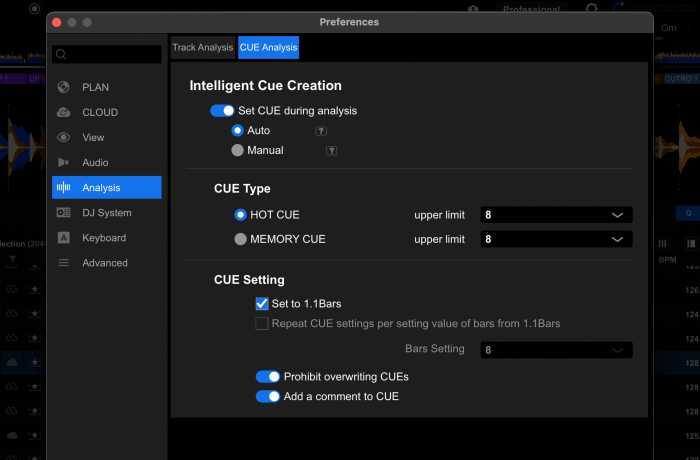
Dual Player Layout: Check track compatibility and mix points easily with linked controls for two tracks, including EQ Kill, Key Sync, and Key Shift options.
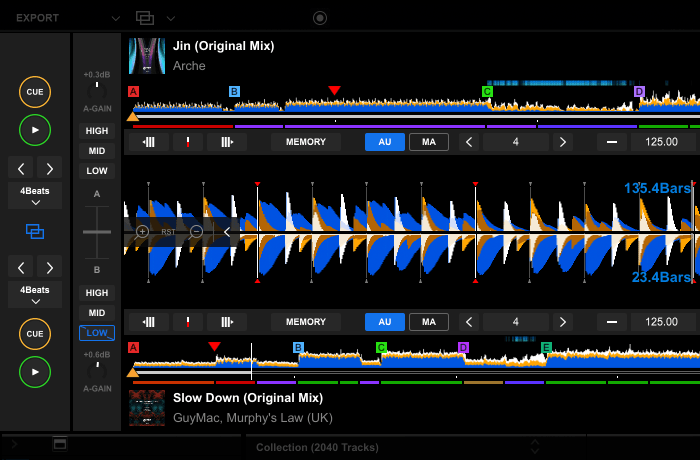
Column View: Similar to the Mac Finder, this view lets you browse playlists and folders hierarchically, making it intuitive to navigate through your music.
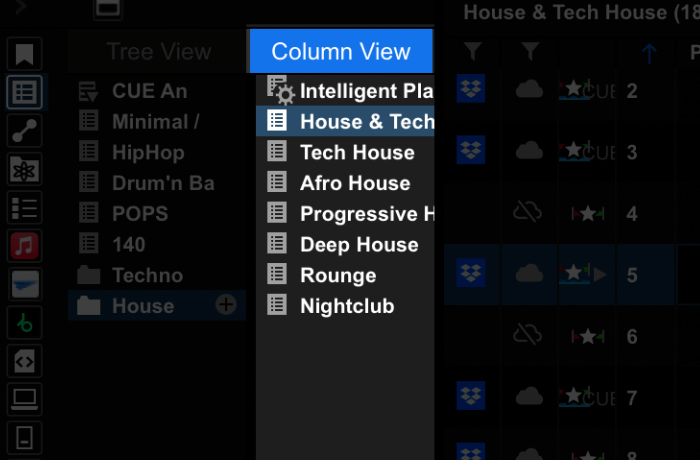
Collaborative Playlists: Share playlists with friends and peers, including metadata like BPM, grids, and cue points. Streaming service subscriptions may be required for shared playlists.
Owner Registration Perks: Features like Dual Player layout and Collection Filter are available for free when DJ equipment is registered with an AlphaTheta account.
To view more information and purchase click here.
Words: Neil Ritchie

